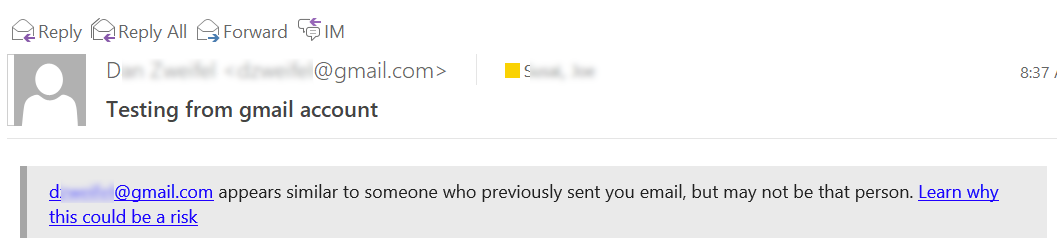This email is being sent to all students, faculty, and staff.
February 6: Office 365 Email Impersonation Protection
reminder
 WashU IT implemented Office 365 email impersonation protection for all WashU email addresses last night, February 6.
WashU IT implemented Office 365 email impersonation protection for all WashU email addresses last night, February 6.
This new feature displays safety tips in your email when the service detects that additional review should be done before responding to the email, opening attachments, or clicking links. Examples of scenarios where a safety tip may be displayed include:
- The email address of the sender is similar, but not the same, as an email address with which you regularly correspond
- The email domain (characters after the @) is similar, but not the same as the WashU email domains (such as @wusdtl.edu vs. @wustl.edu)
Safety tips will appear below the sender information in the body of the email.
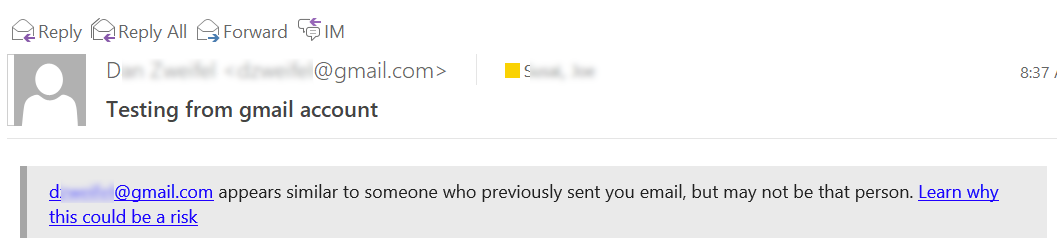
Note: Are you anticipating receipt of an email but you can't find it?
Check your Junk folders. Potentially impersonated email may be moved there.
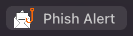 Please use these safety tips to help identify and report potentially malicious actors using the Phish Alert Button (PAB).
Please use these safety tips to help identify and report potentially malicious actors using the Phish Alert Button (PAB).
Have questions? Email or call us.
For urgent issues, please call us at (314) 933-3333.
We appreciate your patience as we enhance our services.
Visit our Status Page for the current status and planned maintenance of WashU IT services.

 WashU IT implemented Office 365 email impersonation protection for all WashU email addresses last night, February 6.
WashU IT implemented Office 365 email impersonation protection for all WashU email addresses last night, February 6.